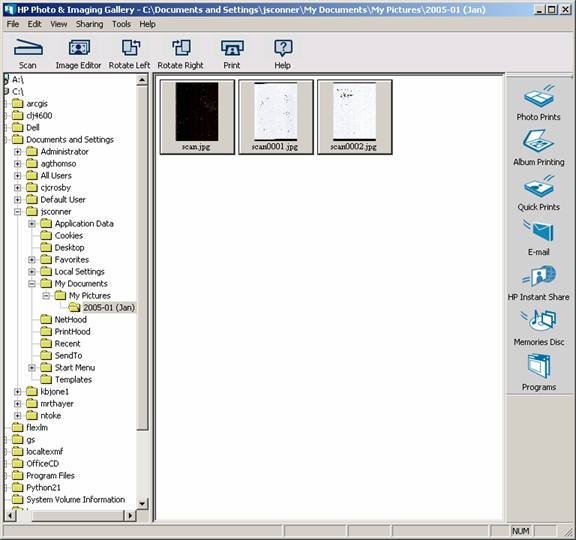Operating the Scanner
By Jeff Conner
Steps:
- Open the Scanner and insert the document that is to be scanned face out.
- Press the button on the side of the right side of the scanner that has an icon of a scanner
- Click on the scan button on the window like the one shown below

- Wait while the scanner scans the document
- If you have more documents to scan follow steps 1, 3 and 4 again clicking on the scan button like in the window below (instead of the one from step 2)
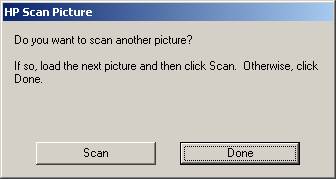
- Note the location of the file in the directory tree that is on the left side. You can click and drag the scanned picture from the main menu to the desktop for easier management. Below is a screen shot of the final window.